MANAGE IPTV SUBSCRIPTION
0
2025-08-28 15:31:37 UTC
EXPIRED
http://live.iptv.events:22461
http://live.iptv.events:22461/get.php?username=&password=&type=m3u_plus&output=mpegts
http://live.iptv.events:22461/epg.php
http://live.iptv.events:22461/c/
CHOOSE PLAYLIST
Tutorials
1 - Add your MAC Address on the CLIENT-AREA
2 - Use Portal:
http://live.:22461/c/
You can use any Free or Paid M3u or IPTV Player from Google Play Store on your Android devices, for example, IPTV Player:
1 - Install the IPTV App

2 - Open the IPTV App and tap on Add Playlist
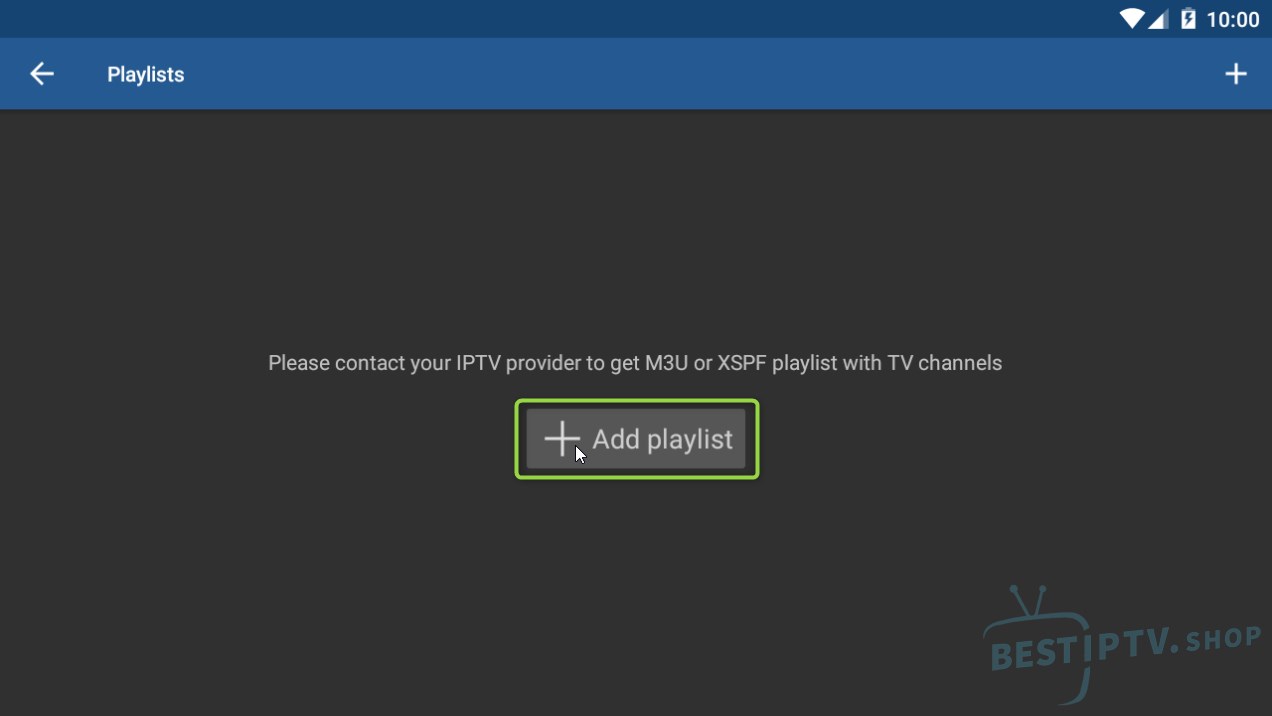
3 - Tap Add URL
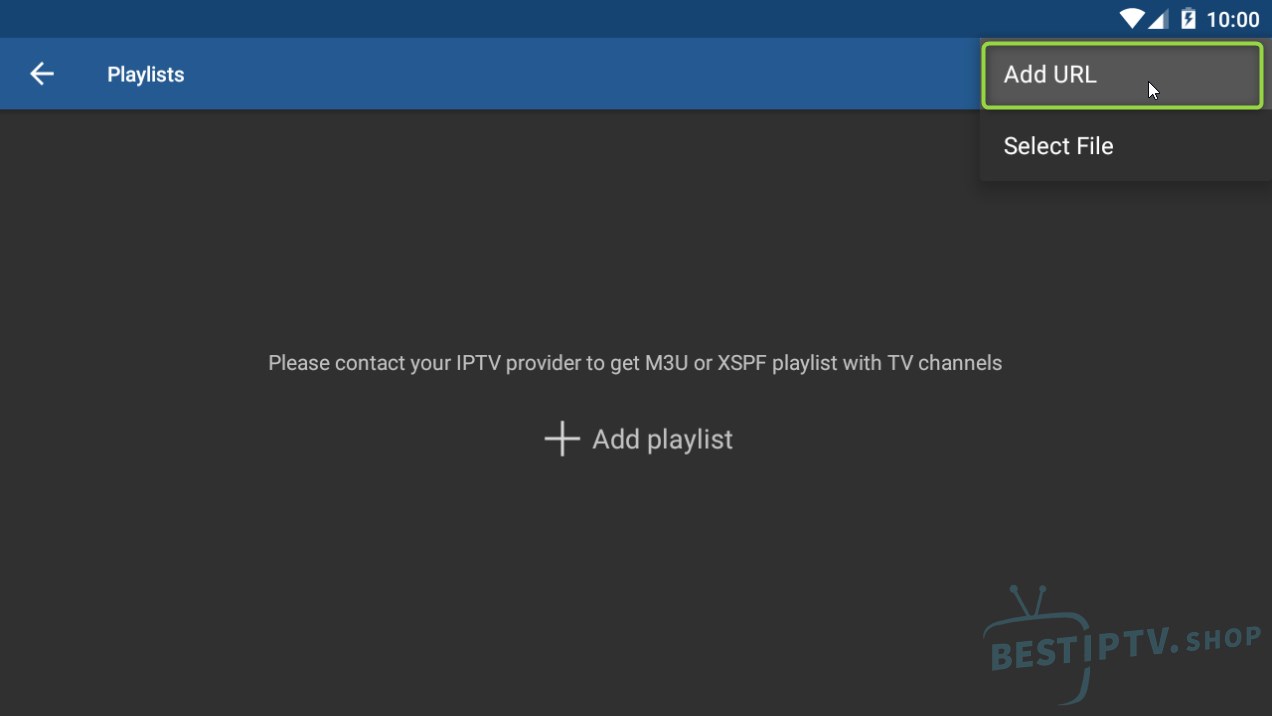
4 - Paste your M3U Plus url received by email and choose any name for the playlist.
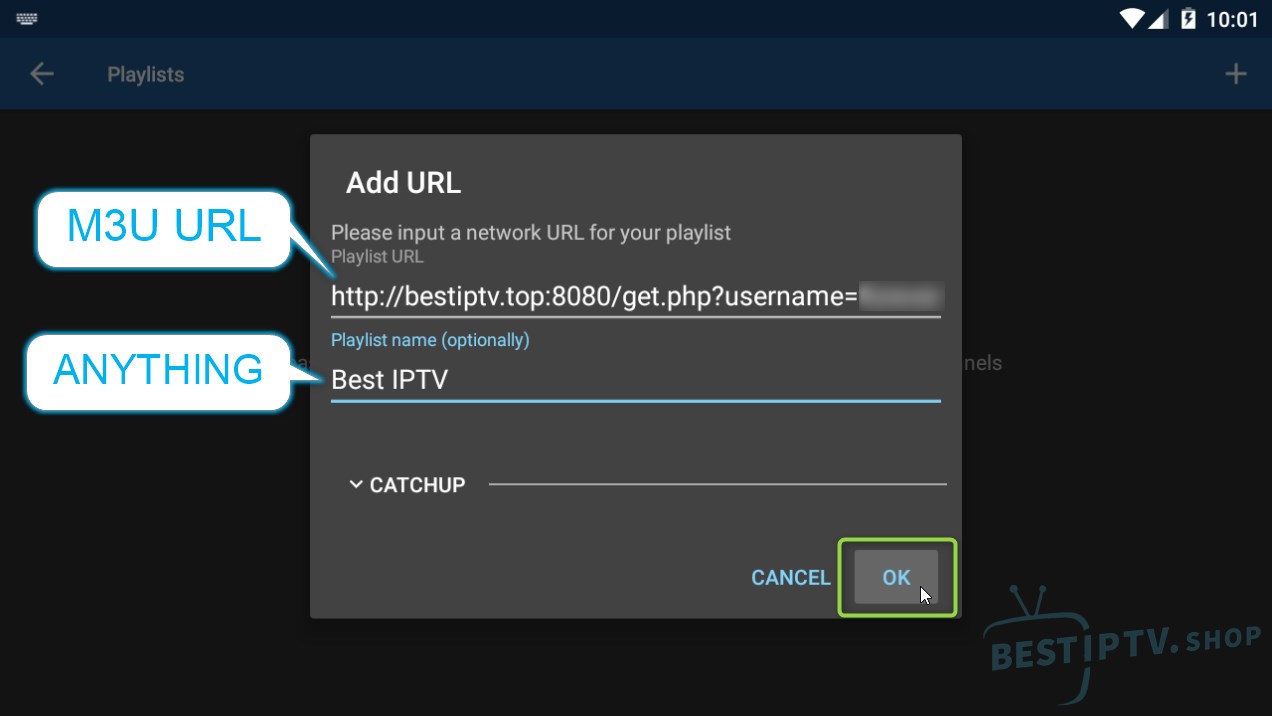
5 - Wait a couple of seconds and the Channel List will be displayed
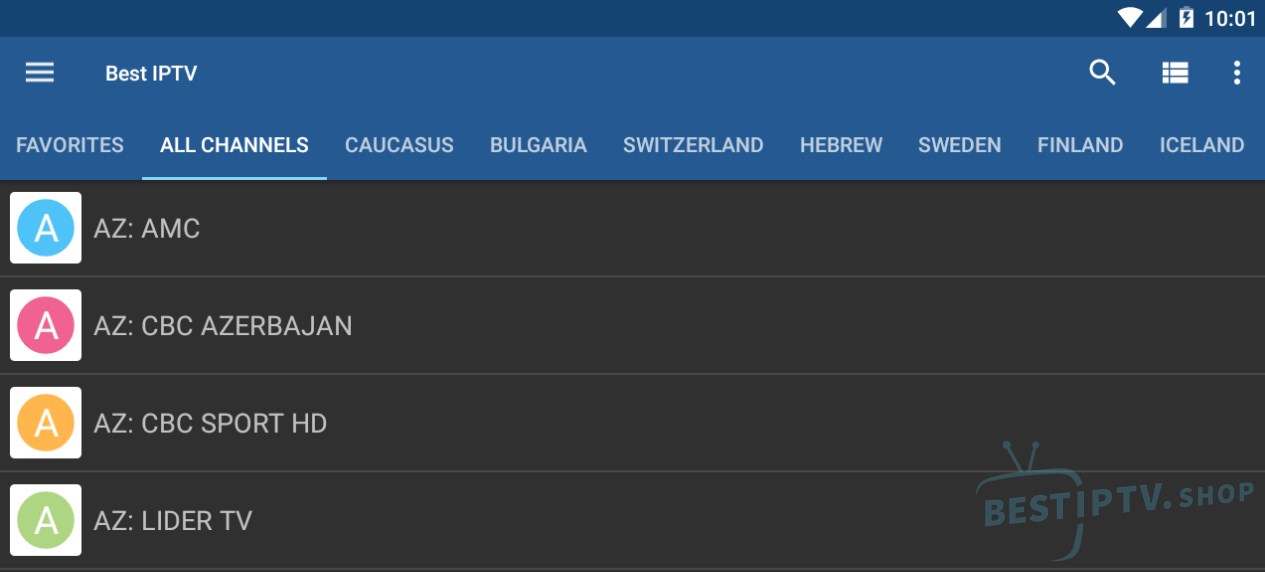
SmartTV Club APP is one of the most popular, reliable and easy to use Smart TV applications that helps you watch your favorite Live IPTV channels and VoD on your Smart TV.
Install on LG:
- Home/Smart button
- More Apps
- LG Content Store
- App store
- Browse
- Find “SMARTTV CLUB” > Install
Install on Samsung:
- Smart Hub > Apps
- Search (magnifying glass) “SMARTTV CLUB”
- Download > Open
Configure:
- Note “Device ID” shown on TV.
- Go to https://smarttv.club/upload-channels/ and enter Device ID, Country, and your M3U URL.
- Submit, then restart the TV app (or press Red button on remote).
Video:
TOCA IPTV Player is a Free IPTV Player for Windows.
- Free & Open Source
- Easy to use
- VLC / MPV
- Record live streams
- Searchable
1. Download & install (SmartScreen > More info > Run anyway)


2. Open the player.
3. Paste the M3U Plus URL you received > LOAD M3U
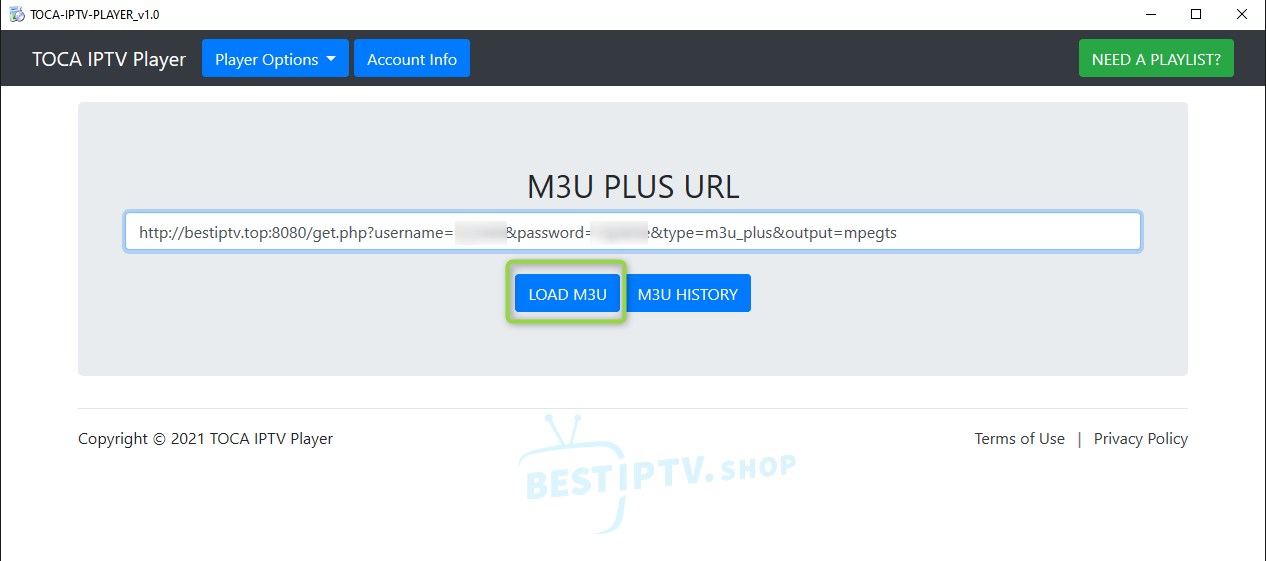
4. Choose Country/Genre or #ALL CHANNELS#
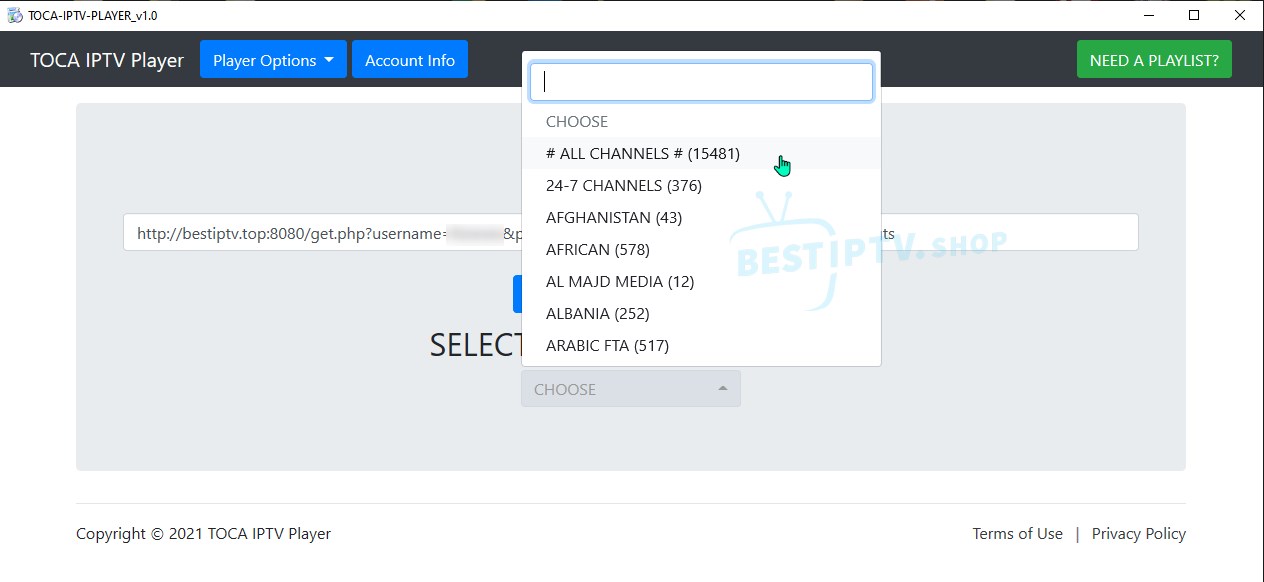
5. Click a channel to play
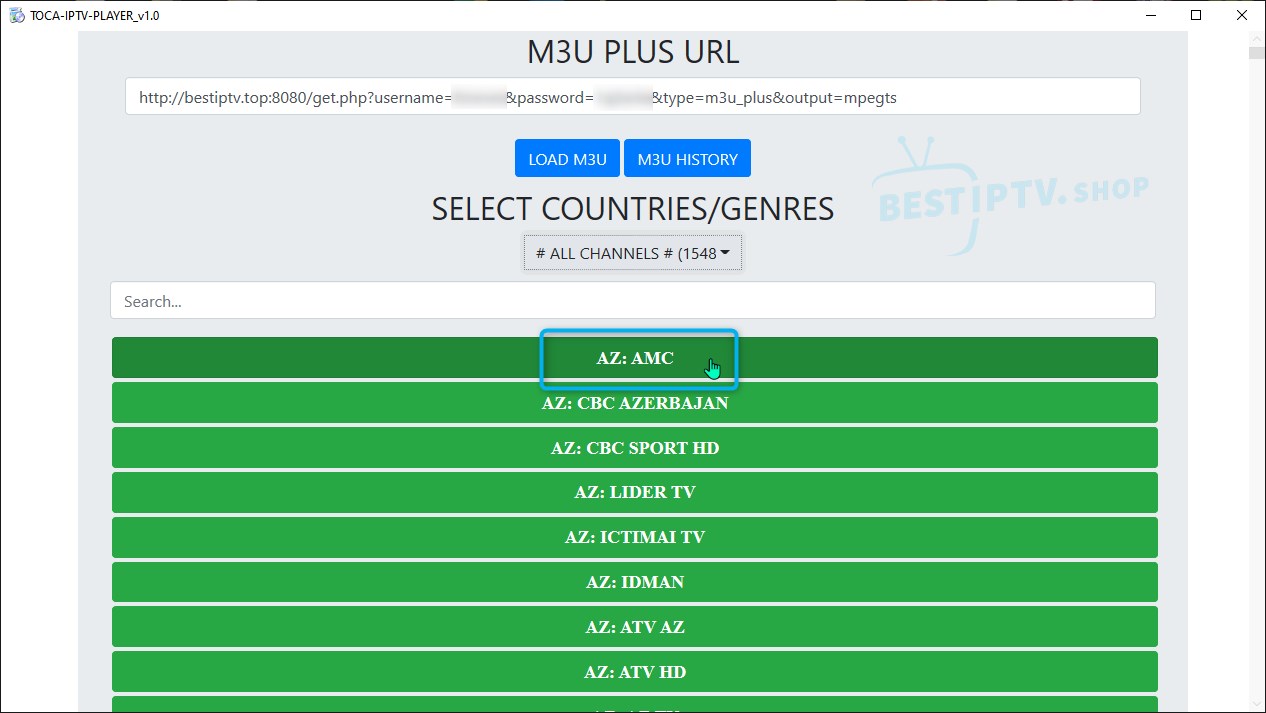
- Search filter for large lists
- Change default player in Player Options > Settings (VLC/MPV)
- Enable Full Screen & Recording in Settings
- Recordings go to VIDEOS folder
1 - Install the IPTV Stream Player

2 - Enter username, password, and server (from email / client-area) and click SIGN UP.
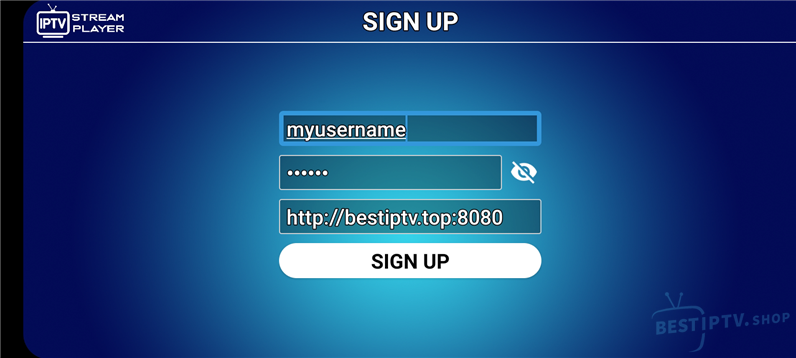
3 - Wait for Live, Movies, and EPG to load.

4 - Long-press a channel to add to favourites.

Download Cloud Stream IPTV Player for iOS.
Open app > tap “+” > Load M3U link sent to you > name the playlist (BestIPTV) > choose country for EPG.
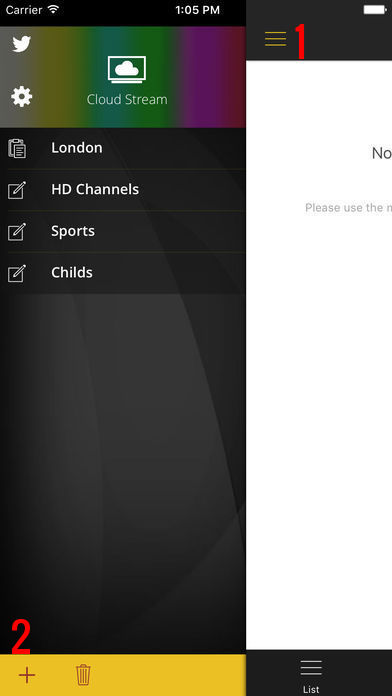
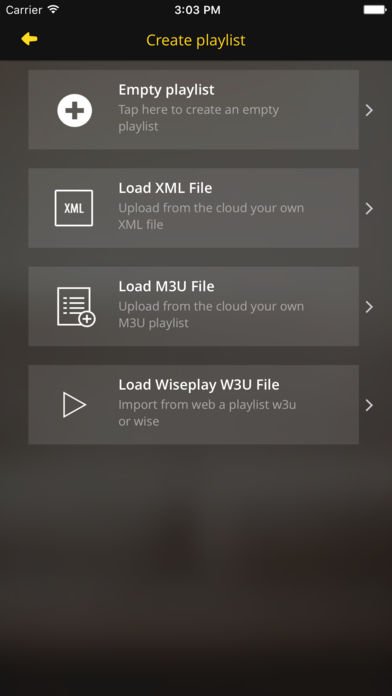
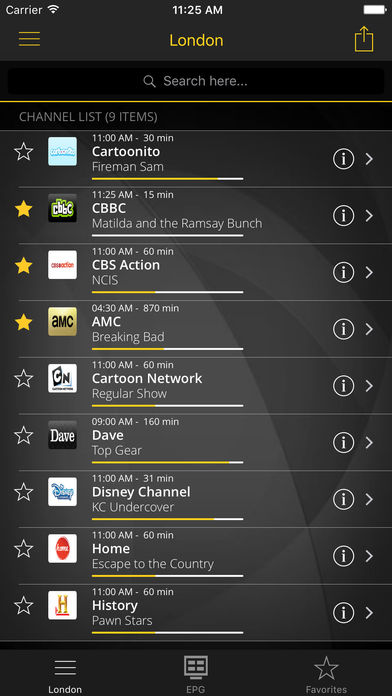
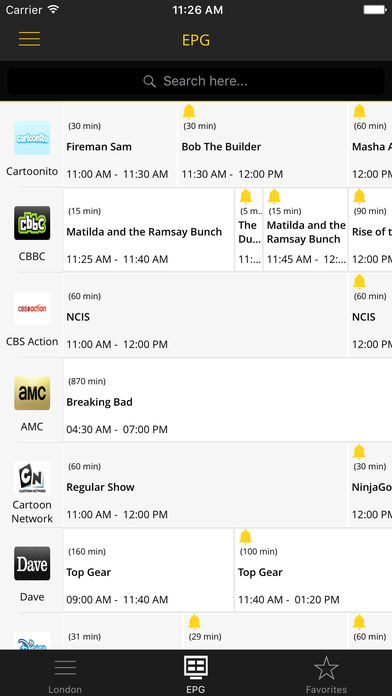
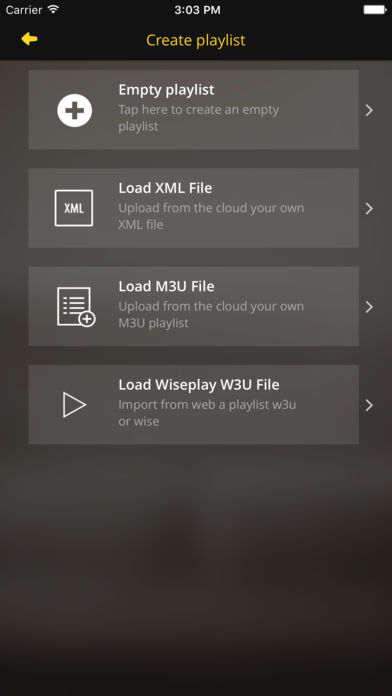
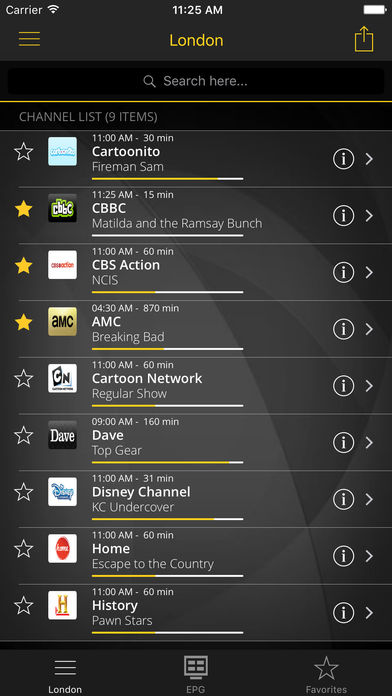
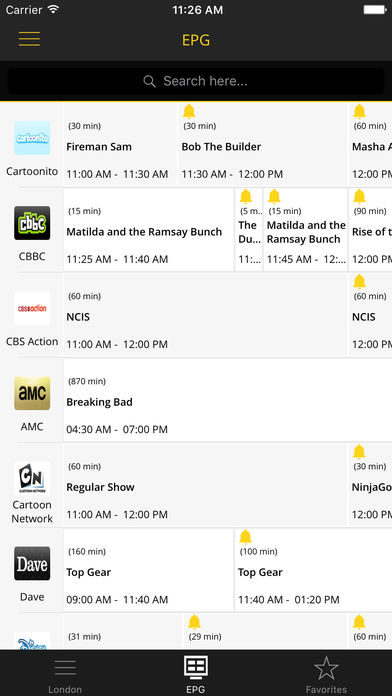
How to Download and Setup IPTV on Apple TV
App Store > search “IPTV” > install GSE SMART IPTV > Open > Add Playlist > Remote Playlist File > Enter M3U & EPG URLs > Save > let it load.
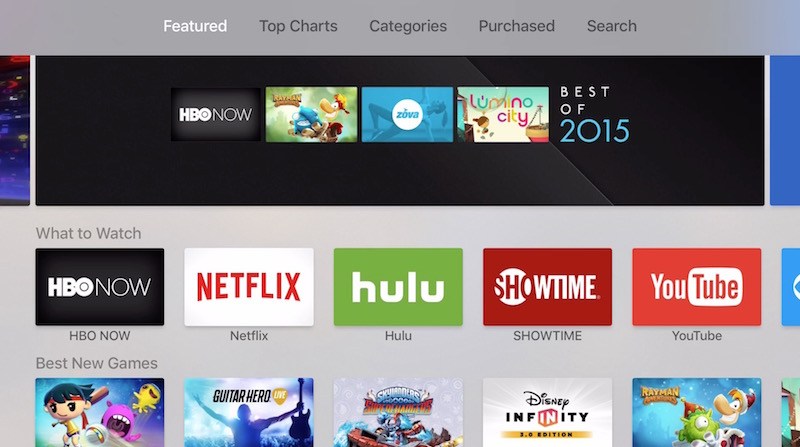
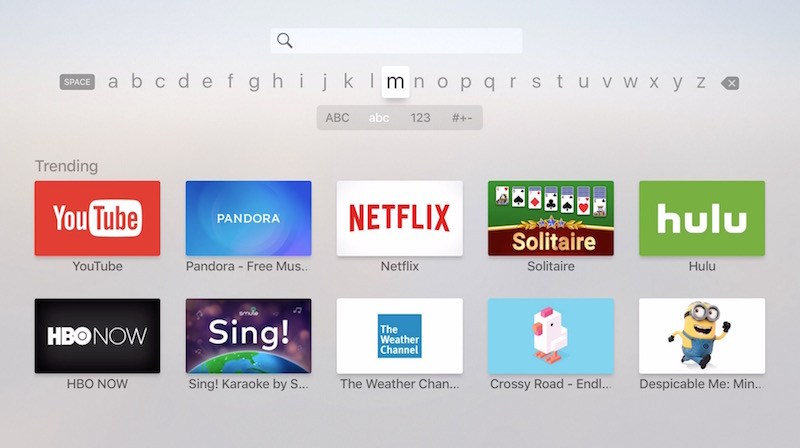

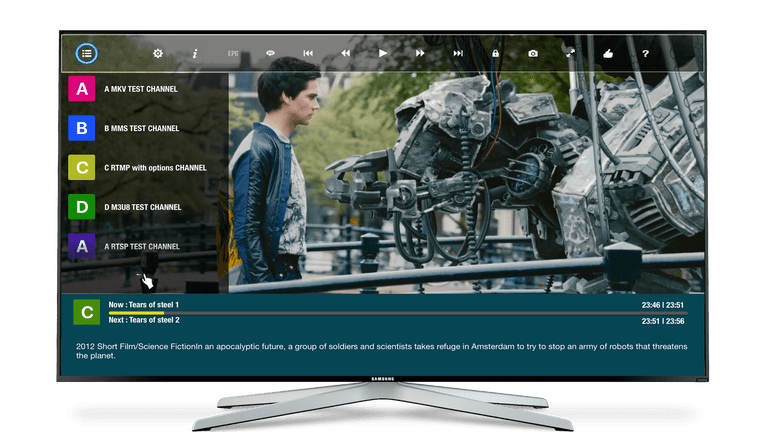
Install Smart IPTV (LG/Samsung). Note your MAC.
Upload playlist at siptv.eu/mylist with MAC + M3U PLUS URL. Check “Detect EPG”, leave “Save Online” unchecked. Click Send.
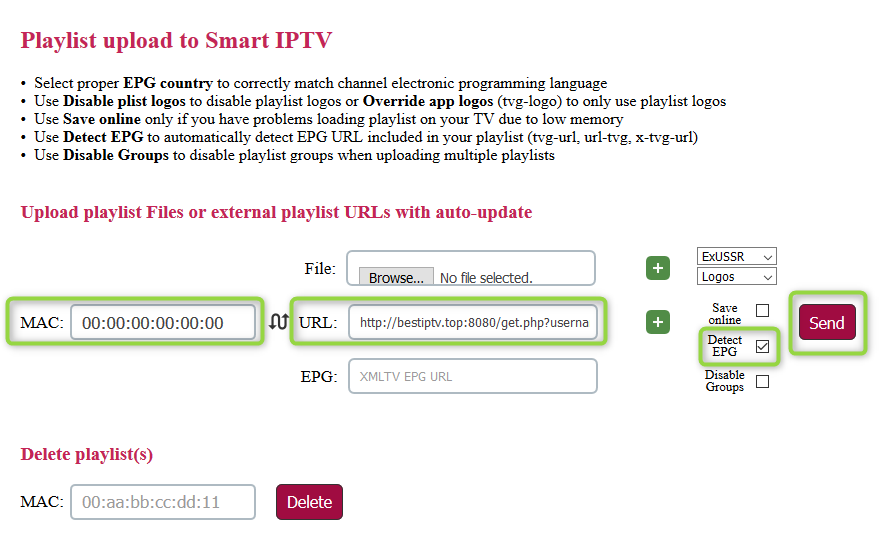
7-day free, then activate at siptv.eu/activation.
Troubleshooting: Reboot TV/router, delete & re-add playlist, don’t “Save Online”.
Alternatives: Set IPTV, Smart STB, or Android TV Box.
- TV > Add-on browser > PVR IPTV Simple Client
- Configure: disable “Cache m3u at local storage”
- M3U URL: your
m3u_plus(outputts) - EPG XMLTV: http://live.:22461/php?username=XXXX&password=XXXX
- Enable, let it load, restart Kodi > TV > Channels
More: How to bring IPTV channels to Kodi
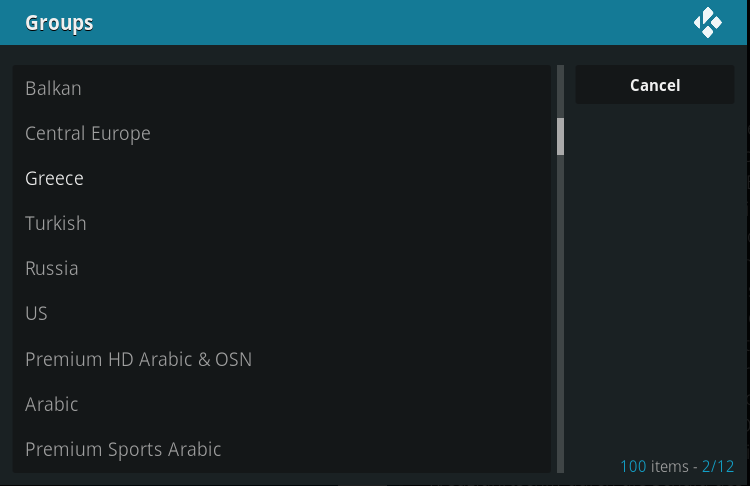
Applies to MAG 250/254/256/322/323
IMPORTANT: Add your device MAC Address first.
- Settings > System settings > Servers
- Portals
- Portal 1 name: Best IPTV
- Portal 1 URL:
http://live.:22461/c/ - OK, then EXIT twice and restart portal
Support: BestIPTV support
1 - Install VLC media player
2 - Copy your M3U Plus URL (from email)
3 - CTRL+N or Media > Open Network Stream
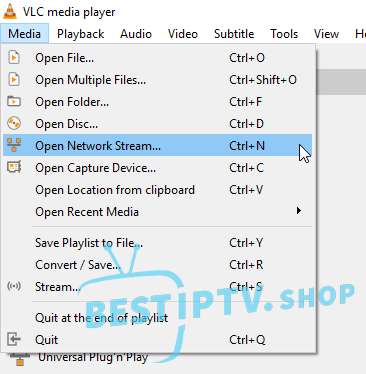
4 - Paste M3U URL
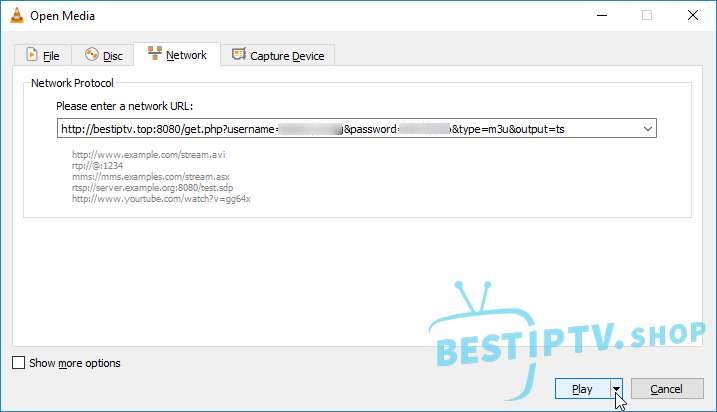
5 - Press PLAY
Install VLC, download your m3u_plus from BestIPTV account, then VLC > Playlist > Load Playlist > select M3U > Play. Use Open Playlist to switch channels.
Find device IP (Settings > Setup > System > Network Device > Setup Adapter > Settings).
Download PuTTY (Windows). Connect (Telnet, port 23), login root.
Run:
wget -O /etc/enigma2/iptv.sh "http://live.:22461/get.php?username=bestxxxxx&password=xxxxxxx&type=enigma22_script&output=ts" && chmod 777 /etc/enigma2/iptv.sh && /etc/enigma2/iptv.sh
Then reboot.
Related: Stalker Client Plugin on Enigma2
Associate your AVOV MAC Address.
Market > install “TVOnline”. Open > Server Settings.
Server Name: Best IPTV • Server URL: http://live.:22461/c/
Need help? Contact us.
Get MAC from DOL screen (upper-right) and add to your account.
DOL Settings > Green (Edit) > Portal name: “Best IPTV” • Portal URL: http://live.:22461/c/
Install Smart IPTV from Amazon Store. Note MAC.
Go to siptv.eu/mylist, enter MAC and paste your M3U link. Click Add Link. Restart app.
Run Smart IPTV, select a channel or VOD.
- Settings > System > Developer Options: enable ADB Debugging & Unknown Sources
- In App Store, search “Downloader”
- Open Downloader and paste the Kodi URL; download & install
Go to xtreamtvplugin.com/generator:
DNS: http://live.:22461 • Profile Name: bestiptv • Generate commands, SSH to box, run the command matching your CPU (mips32el/mipsel/sh4/armv7a).
Important: Send your Enigma MAC to support (find under “Device Details”).
Video: Install XtreamTV on Enigma 2
Tip: also see Stalker Client Plugin.
Install GSE IPTV.
Menu (☰) > Xtream-Codes API > + > Name: bestiptv.shop
Server/Port: http://live.:22461 • Enter username/password • Update.
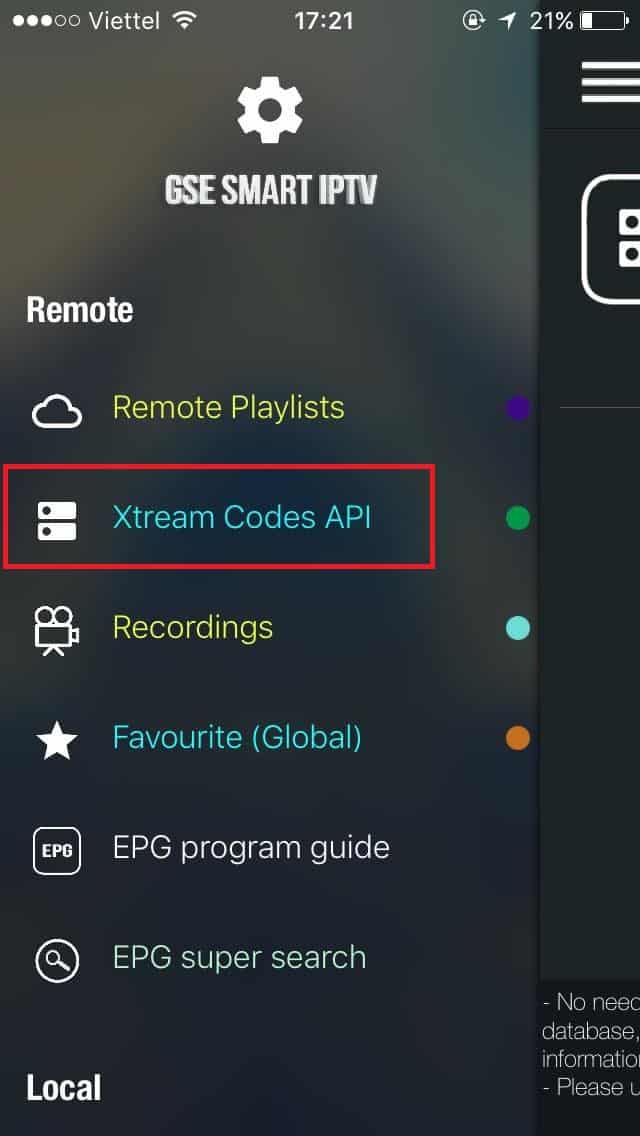
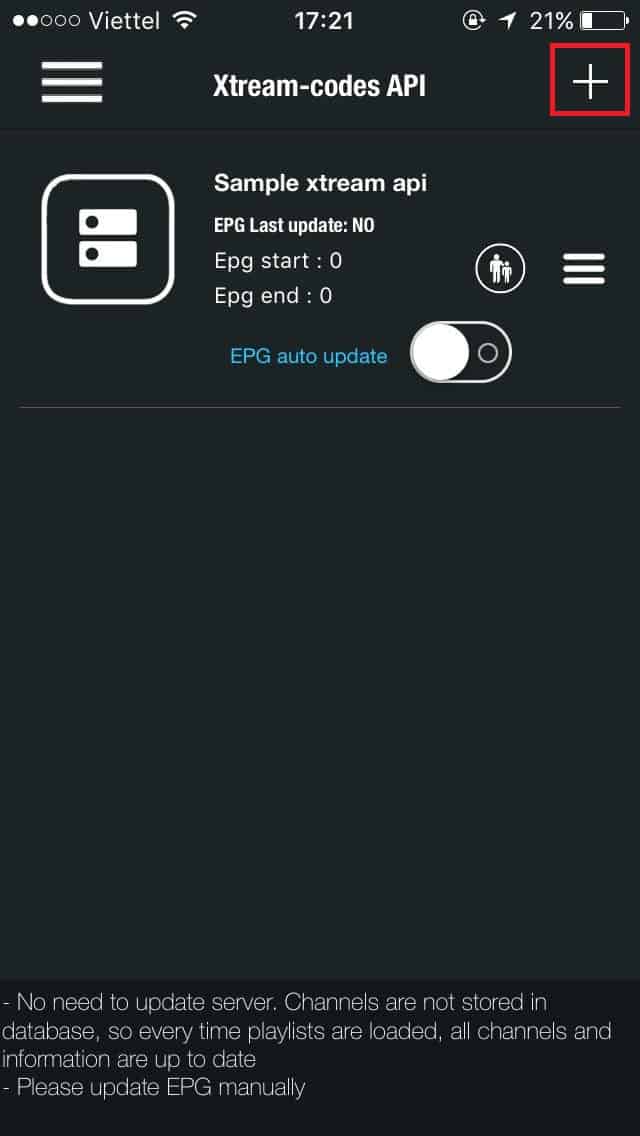
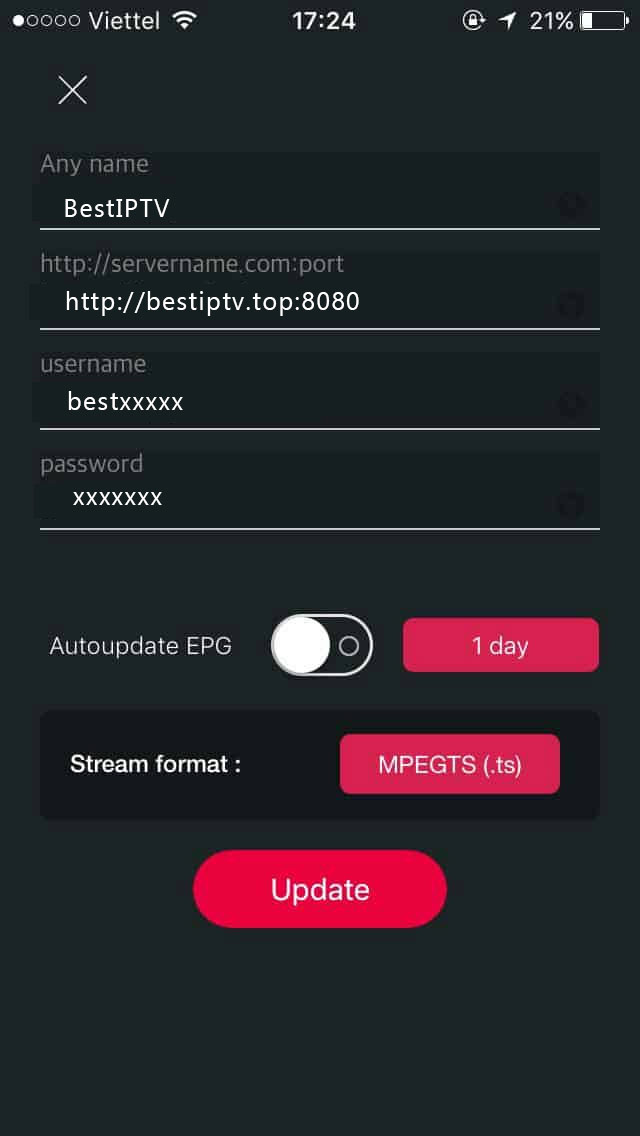
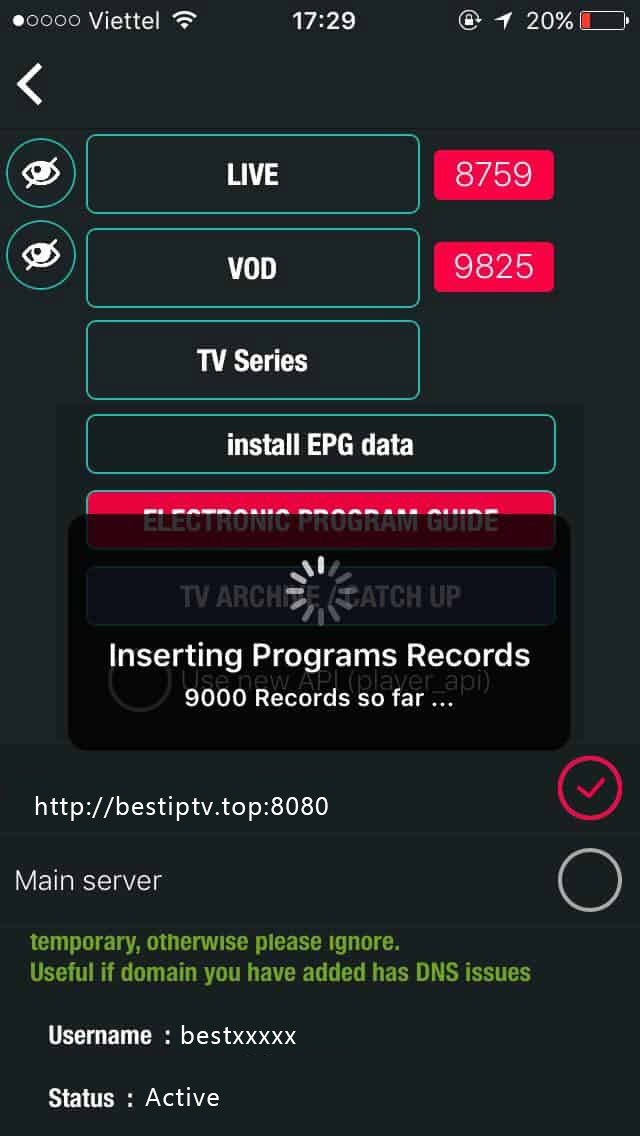
Download APK: HERE
Menu (☰) > Xtream-Codes API > + > Name:
Server/Port: http://live.:22461 • Enter username/password • ADD
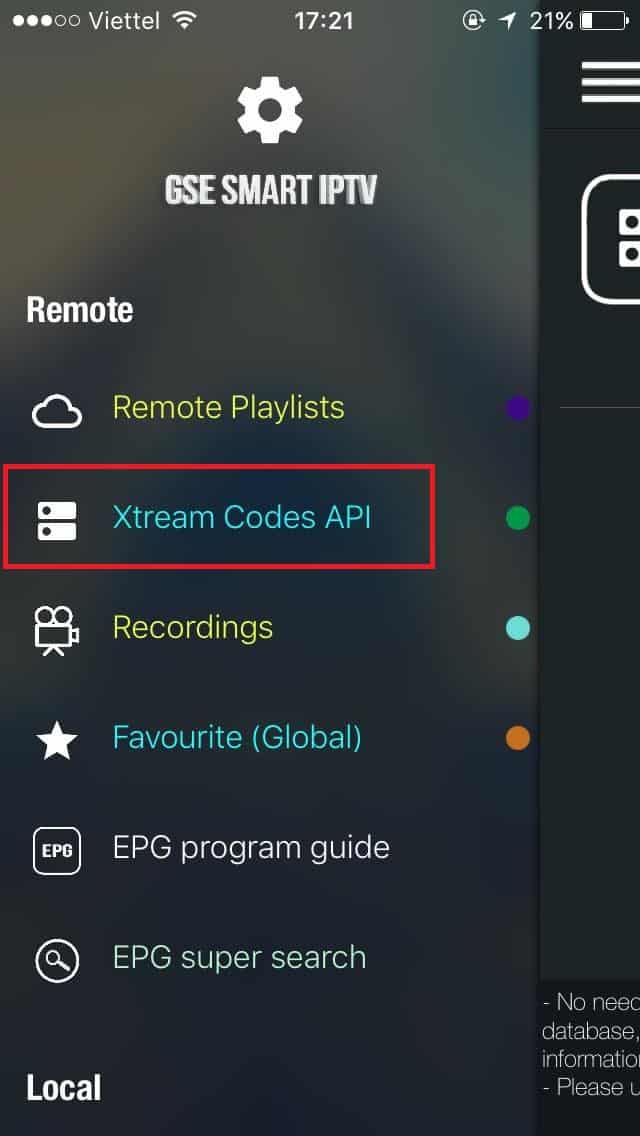
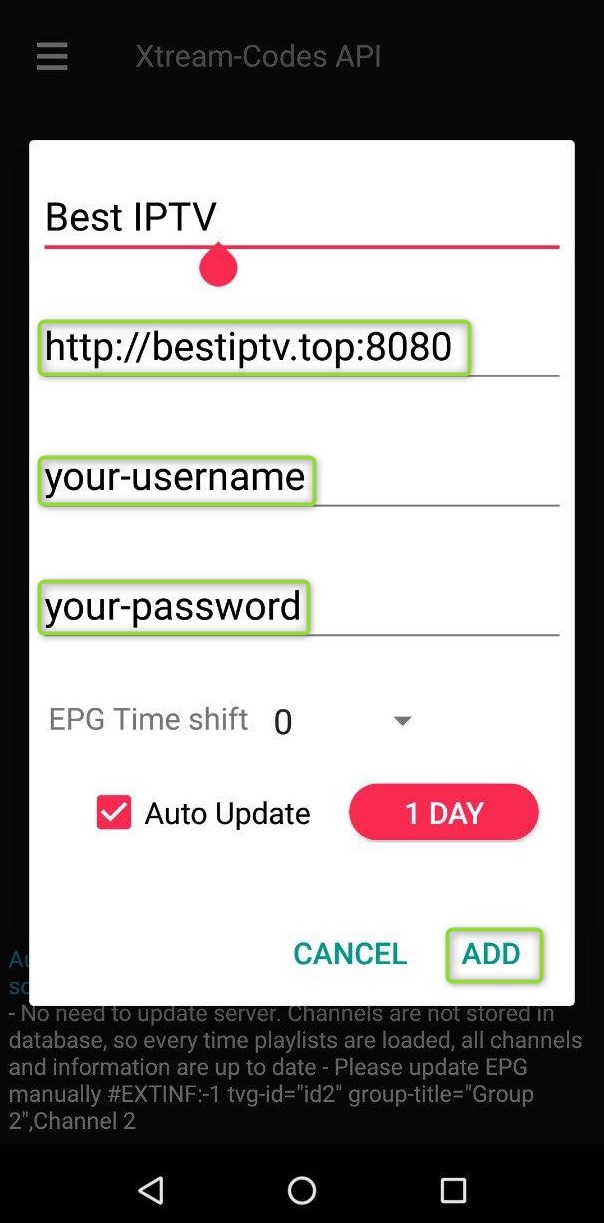
Pre-Reqs: Have your IPTV Account. Enable Unknown Sources: Settings > My Fire TV/Device > Developer options: ADB Debugging + Apps from Unknown Sources.
Install via Downloader:
- Search “Downloader” > Get > Open > Allow
- Home URL: https://bestiptv.shop/gse > GO
- Download > Install
- Then follow GSE setup
Troubleshoot: Fix for “NO APP FOUND TO HANDLE THIS FILE” (YouTube)
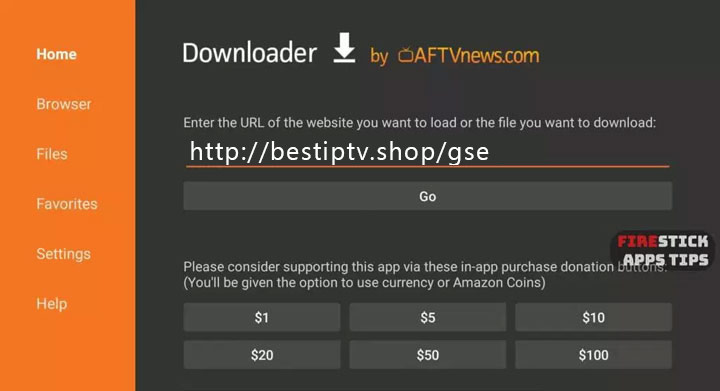
Install GSE IPTV • Menu (☰) • Xtream-Codes API • + • Name: bestiptv.shop • Server/Port: http://live.:22461 • Username/password • Update.
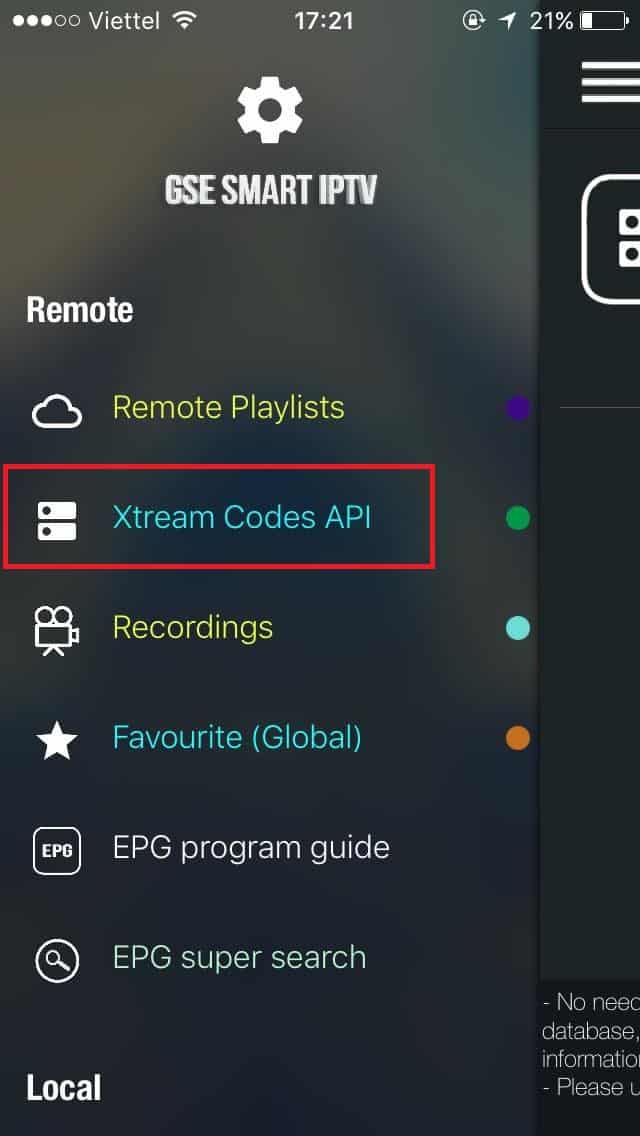
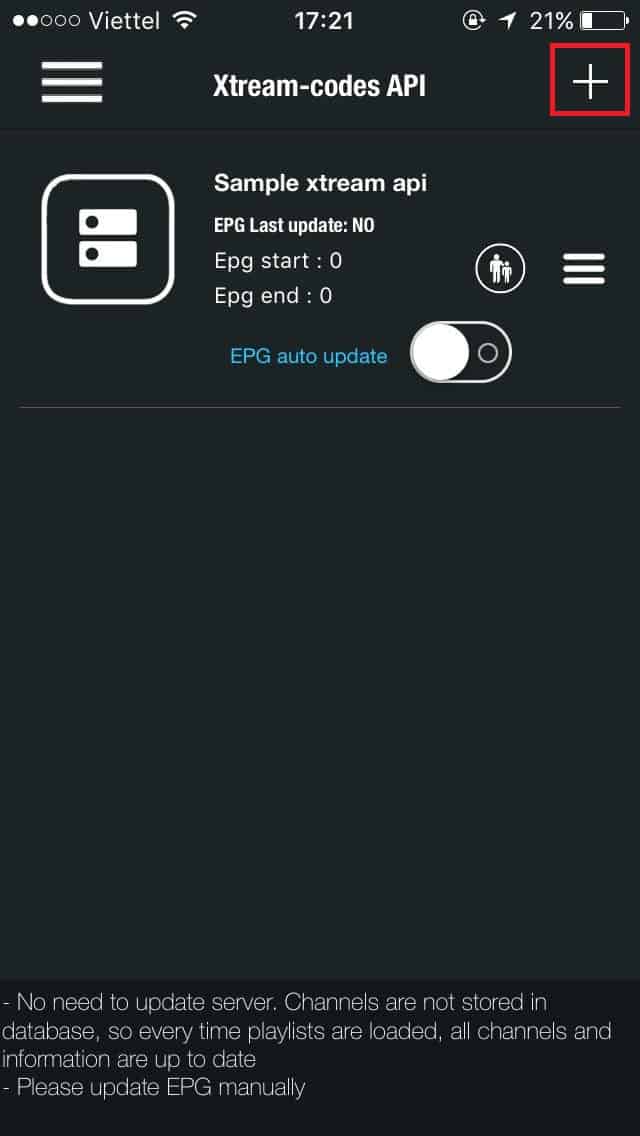
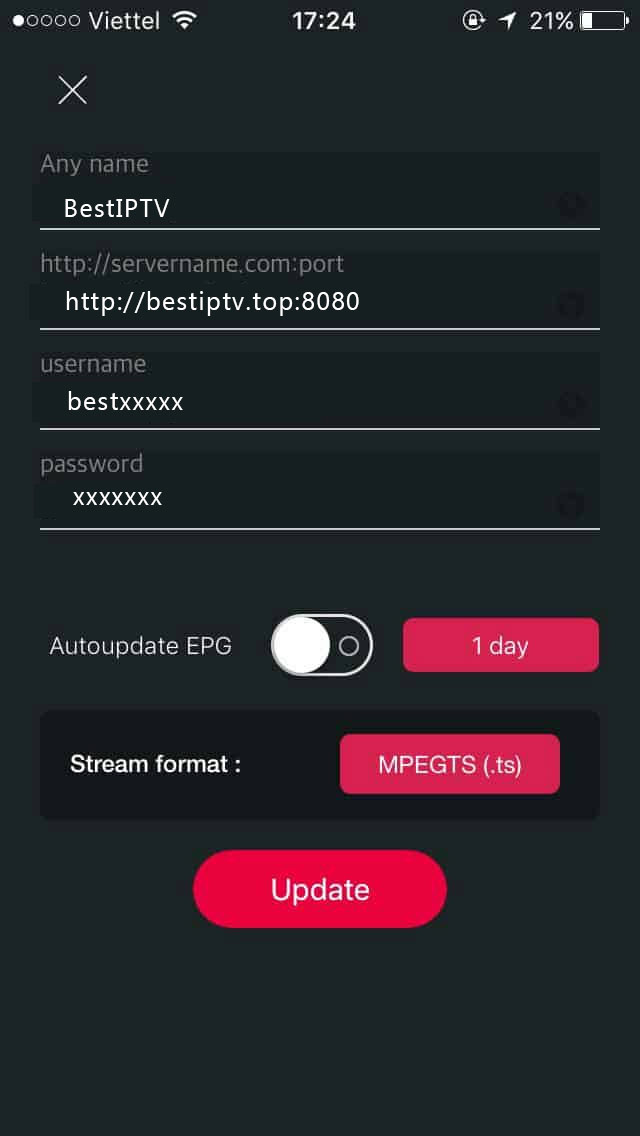
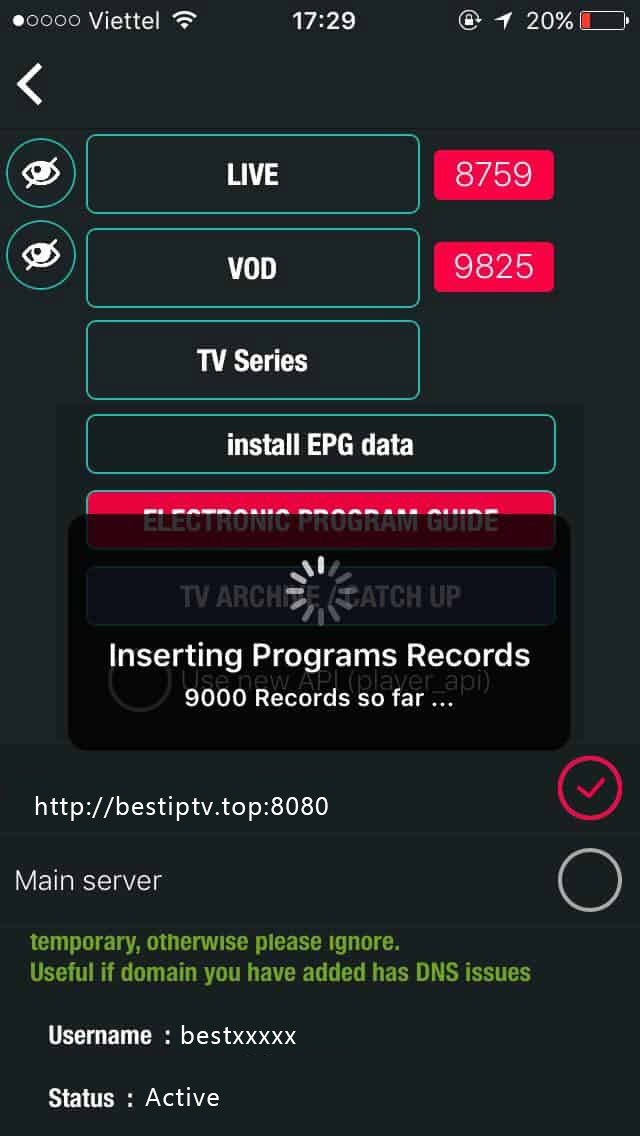
Learn how to watch IPTV using VLC and m3u/m3u_plus/m3u8 playlists.
Download VLC:
APK link: HERE
Search “IPTV” in Google Play, install, open, Add Playlist > import method > paste your M3U Plus URL > allow storage access > channels load > choose background.


1 - Download & install PotPlayer
2 - Save your M3U playlist to disk (from Welcome email / Client Area)
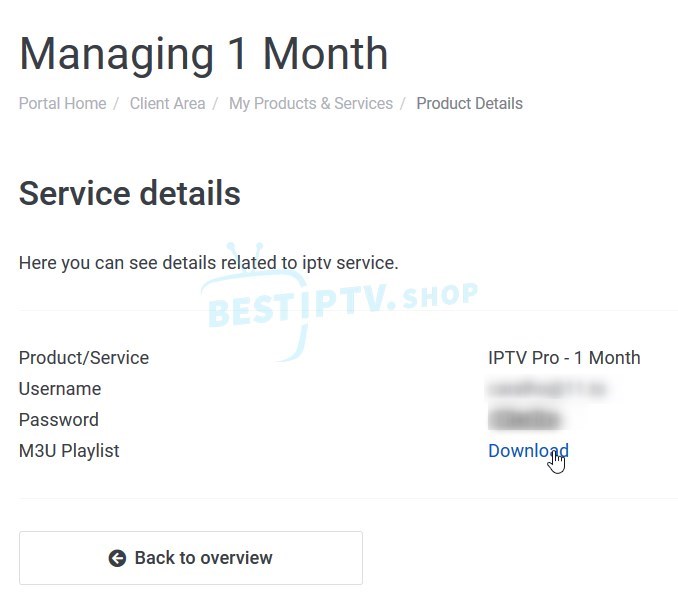
3 - Open PotPlayer > Browser tab > double-click your saved M3U

4 - Open Playlist tab for Channels & VoD

5 - Double-click a Channel/VoD to play
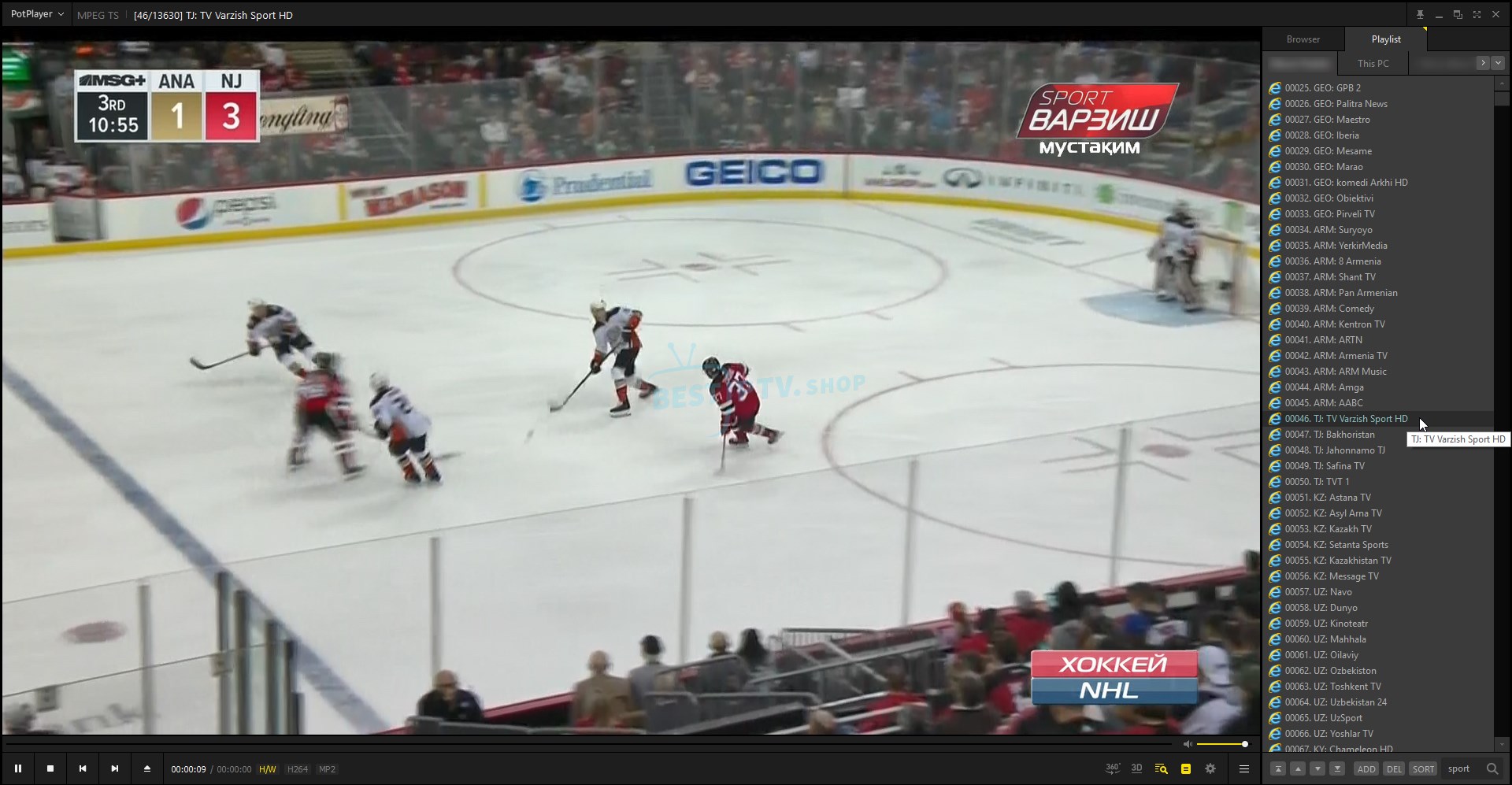
Note: playlists update daily — re-download frequently.
1) Install Smart-STB on your TV
2) Go to Smart-STB Website and enter the code you received
3) Stalker Portal URL: http://live.:22461/c/ (or http://iptv.bestiptv.top:22461/c/)
KB: knowledge-base • Support: watch@smart-stb.net
Note: Best IPTV provides channels, not the app; we can’t remotely set up your device.
Install MyTV Online from Google Play and open it.
Important: Register the Formuler MAC on your account.
Edit Service > Edit > Nickname: Best IPTV > Server URL: http://live.:22461/c/ (leave Certificate/User blank) > OK > wait for channels to count.

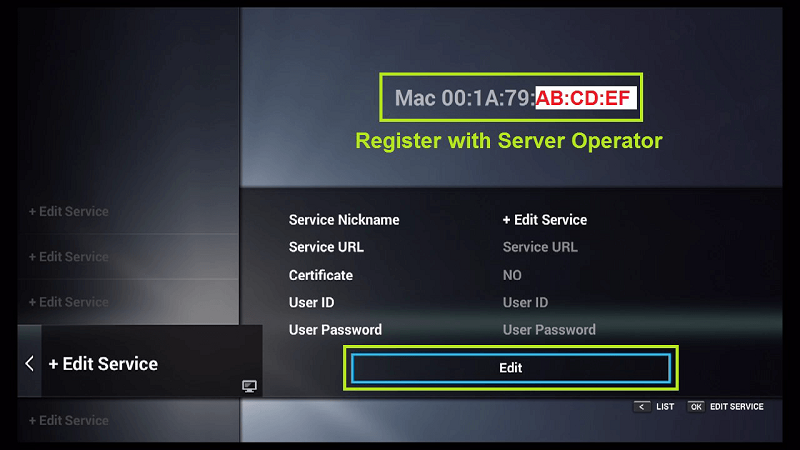
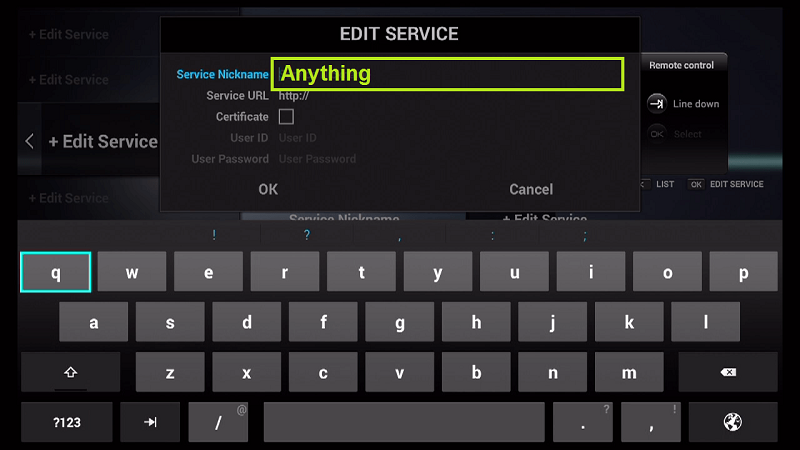
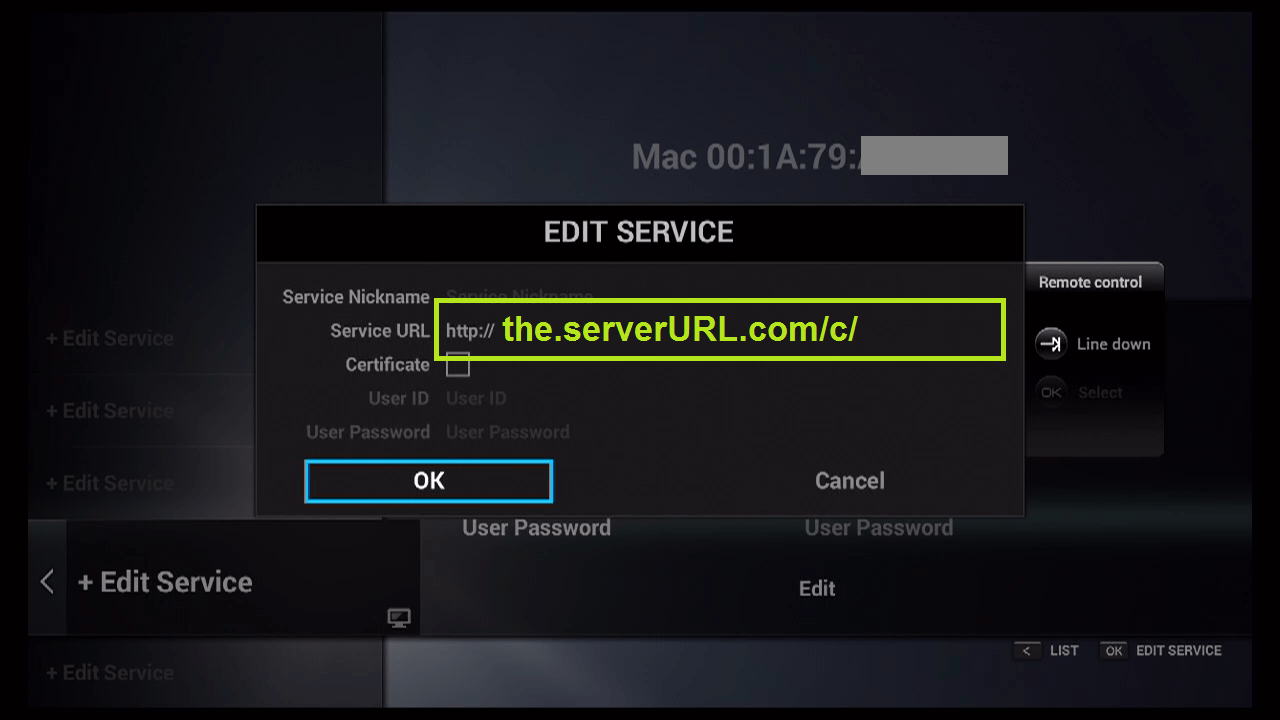
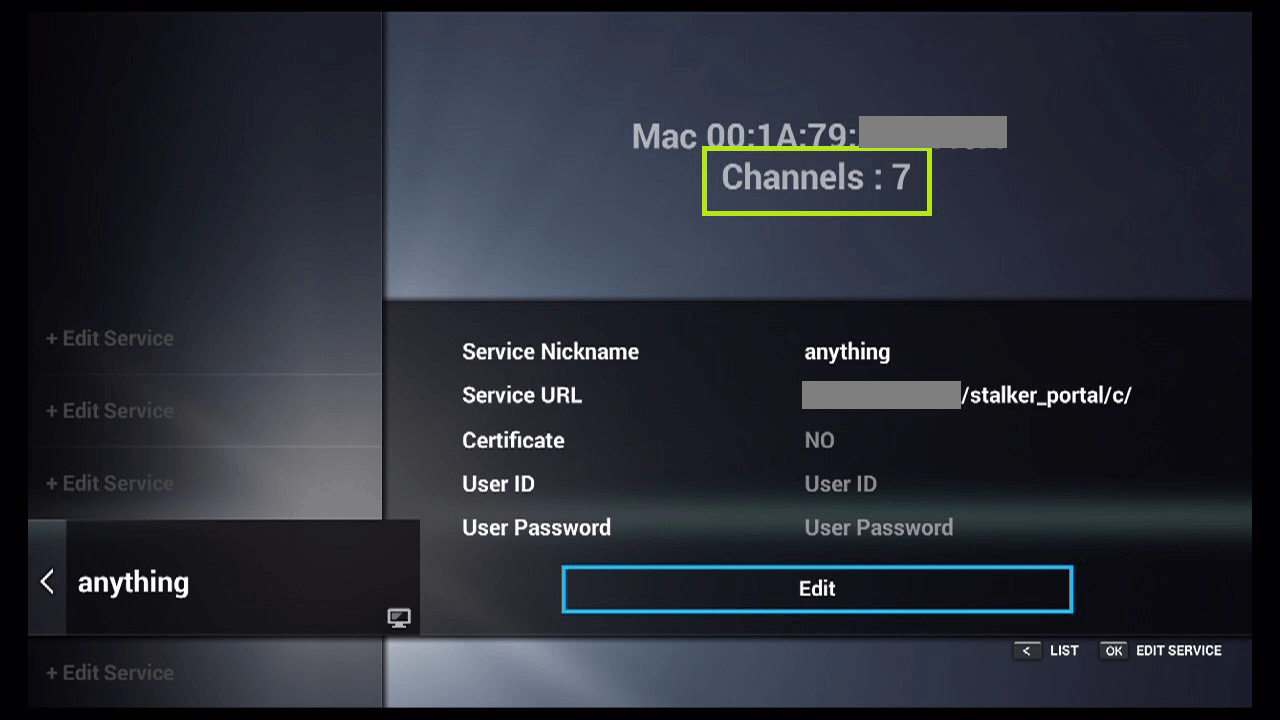
1 - Add the Enigma MAC Address to your account
2 - Portal URL: http://live.:22461/c/
Step 1: Add your device MAC to your account (if unknown, proceed to step 4.1 to read it).
Step 2: Settings
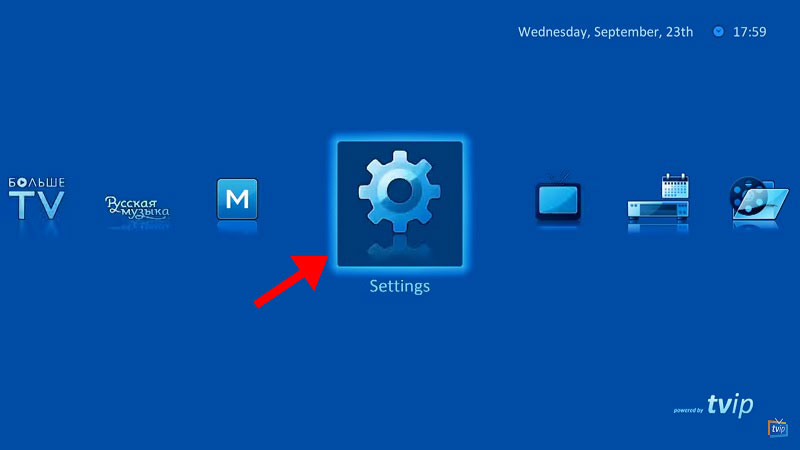
Step 3: TV > Content source: Web portal > Setup Web portal
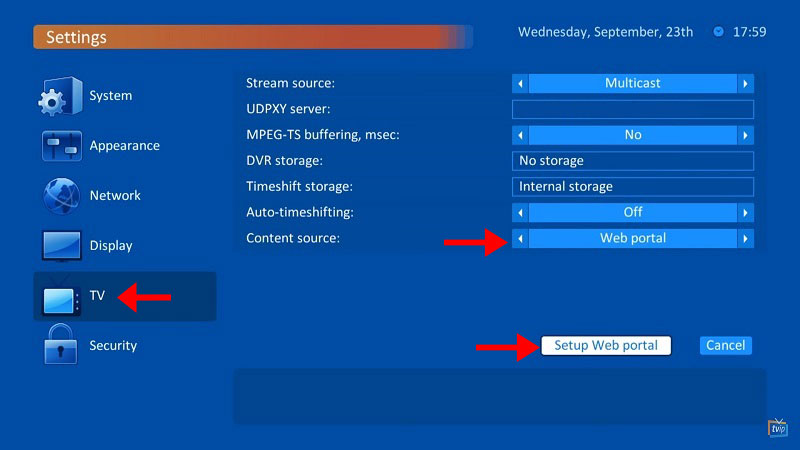
Step 4: Portal URL: http://live.:22461/c/ • Apply
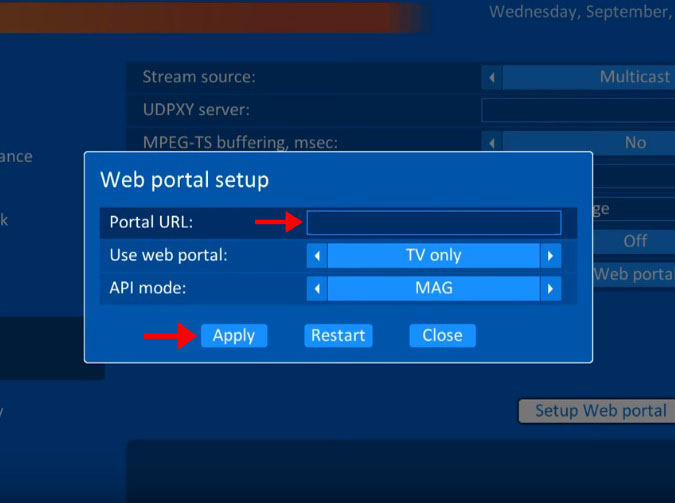
Step 4.1: If MAC not added, you’ll see an error showing the MAC at bottom-right—add it to your account.
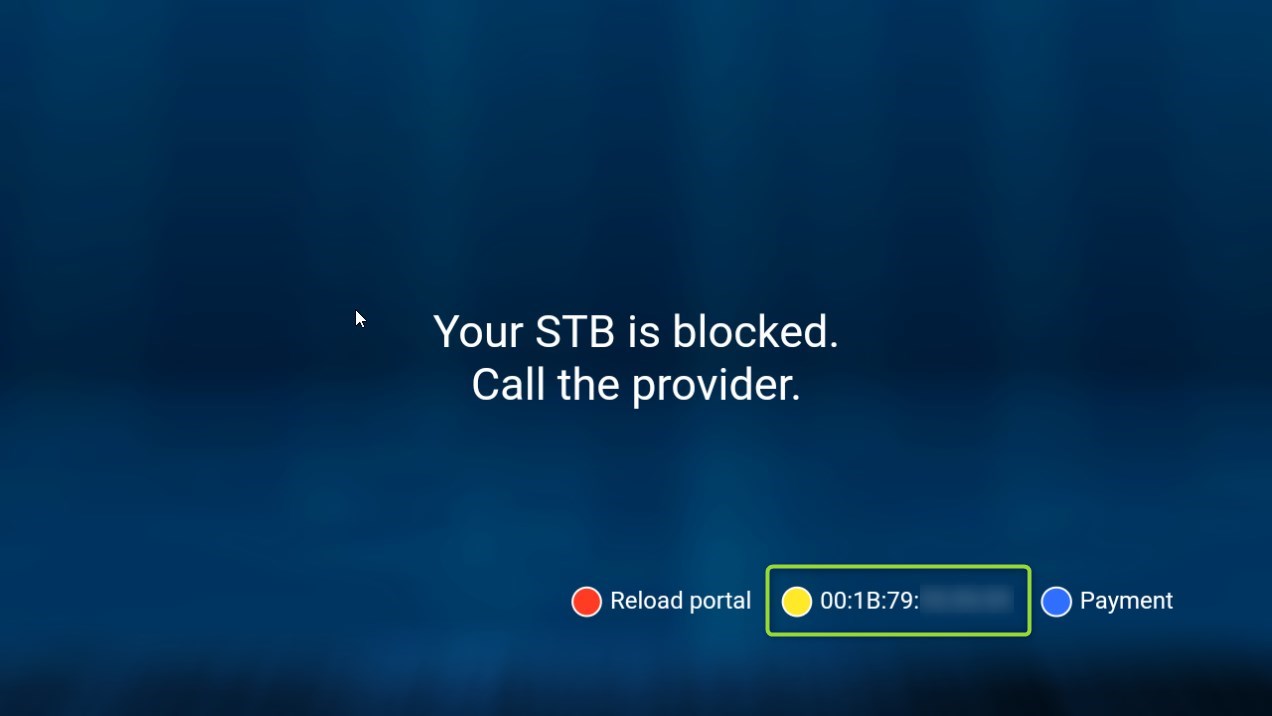
Step 5–6: Wait for the portal to load; channels will appear.
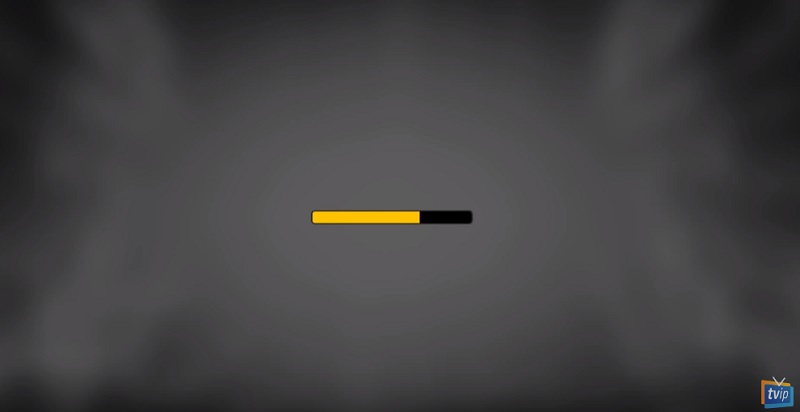
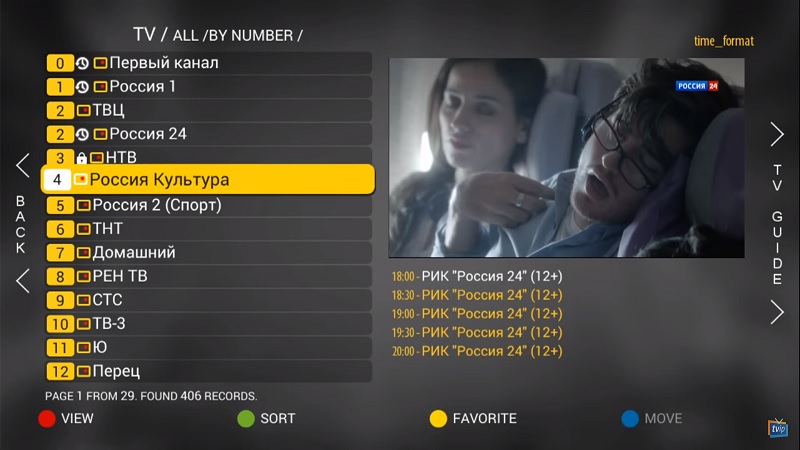
My Apps > DreamOnline (DOL2). If missing, install from Market.
Edit Service/Portal > Note: add your MAC to your account.
Nickname: Best IPTV • Service URL: http://live.:22461/c/ (leave User/Pass/Cert empty) • OK.

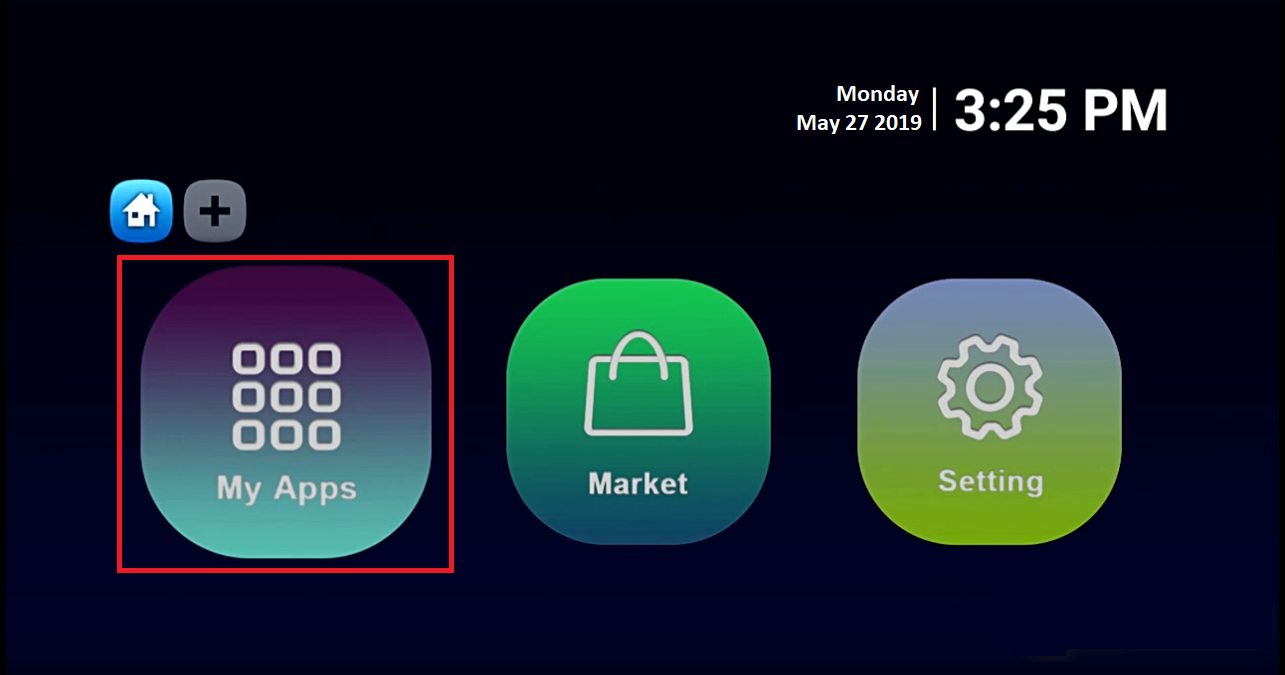
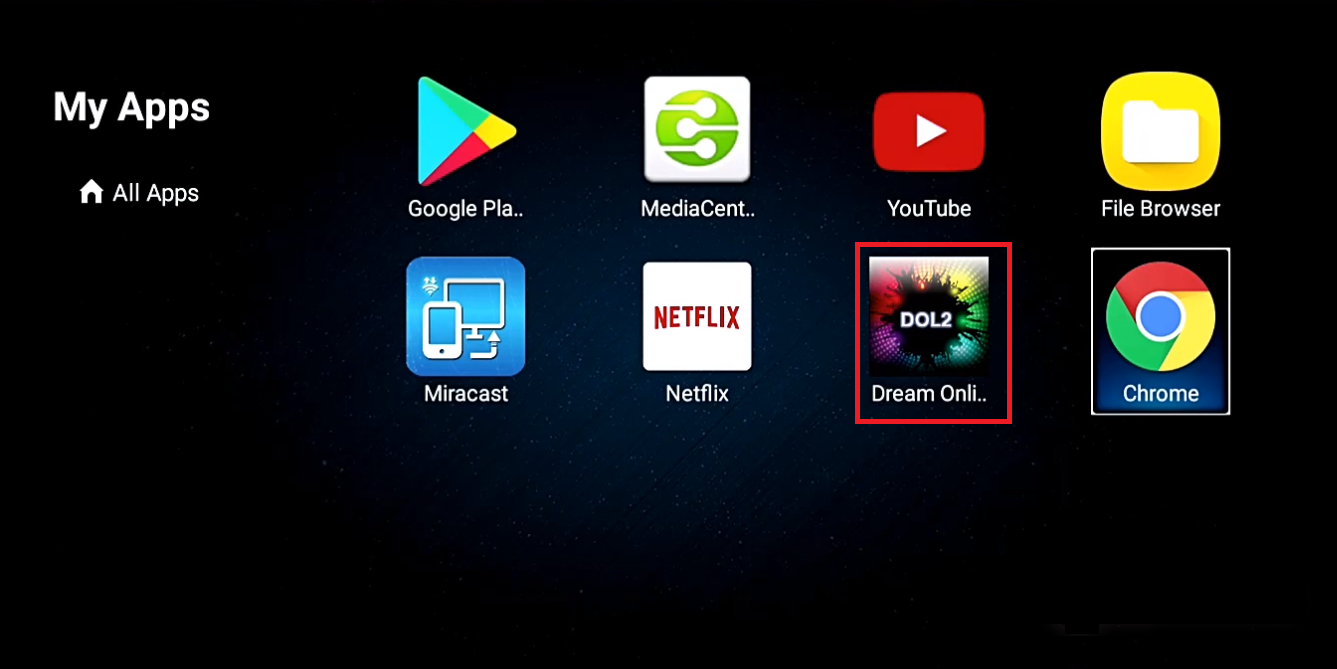
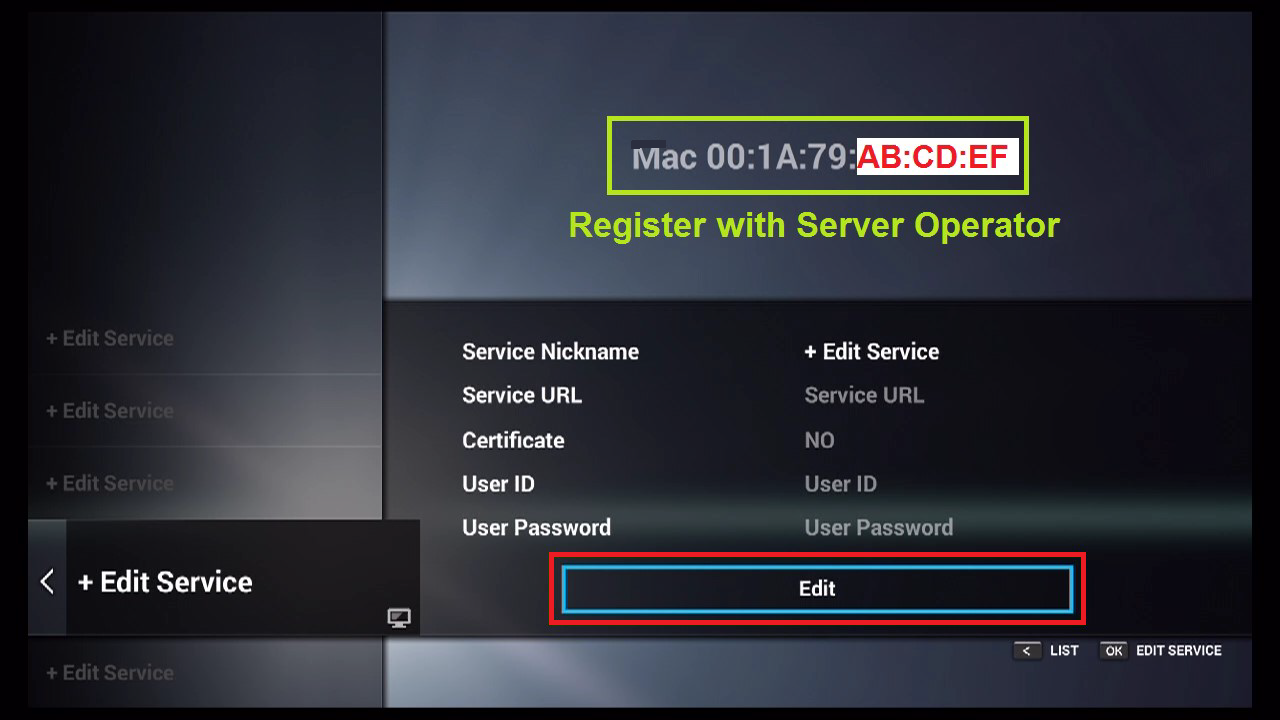
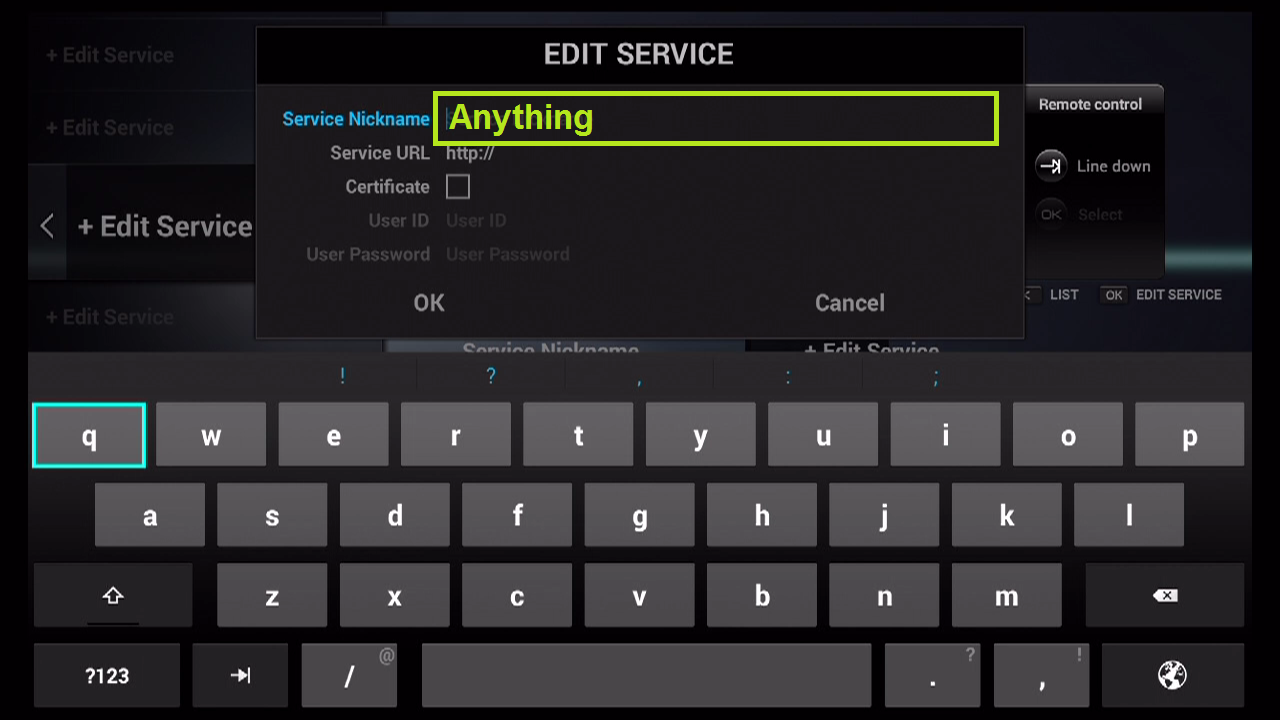
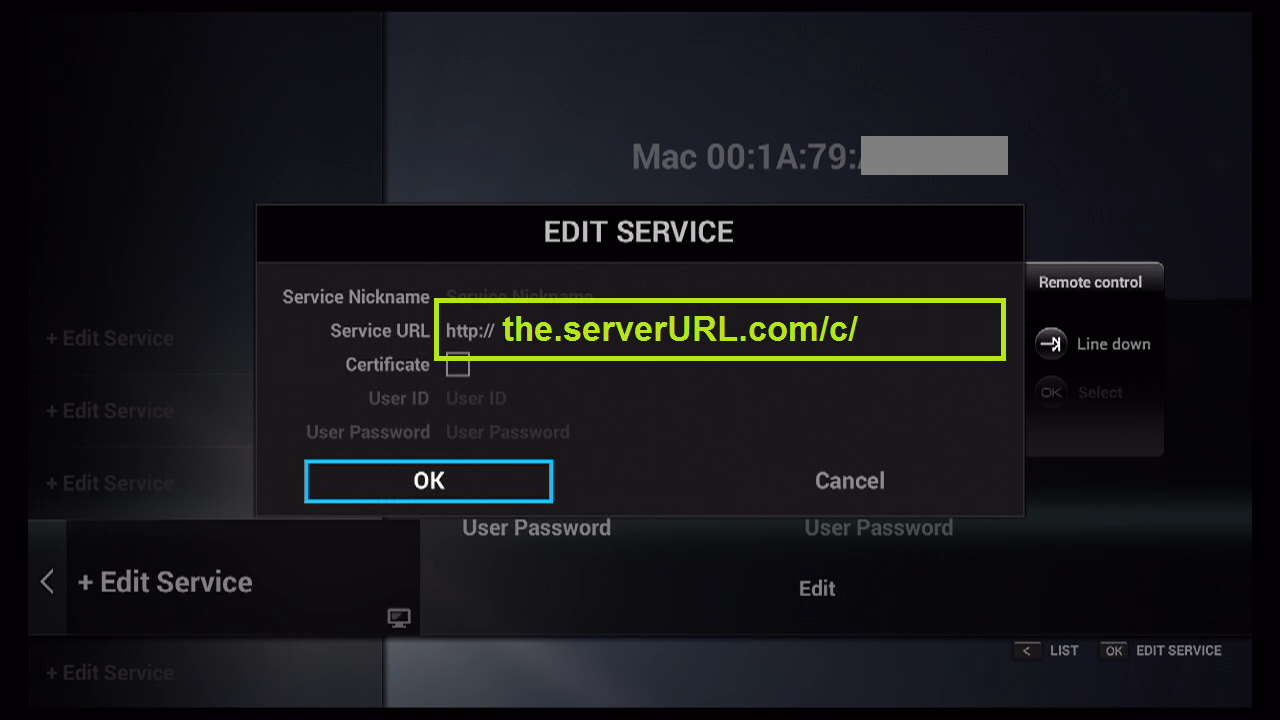
Install Set IPTV from your TV’s app store. Open it and note your MAC address.
Upload page: https://cms.manage-setiptv.com/paneliptv/set.app
Enter MAC and your M3U Plus URL. Complete captcha. Click Send (top of page). Restart TV and open Set IPTV again.
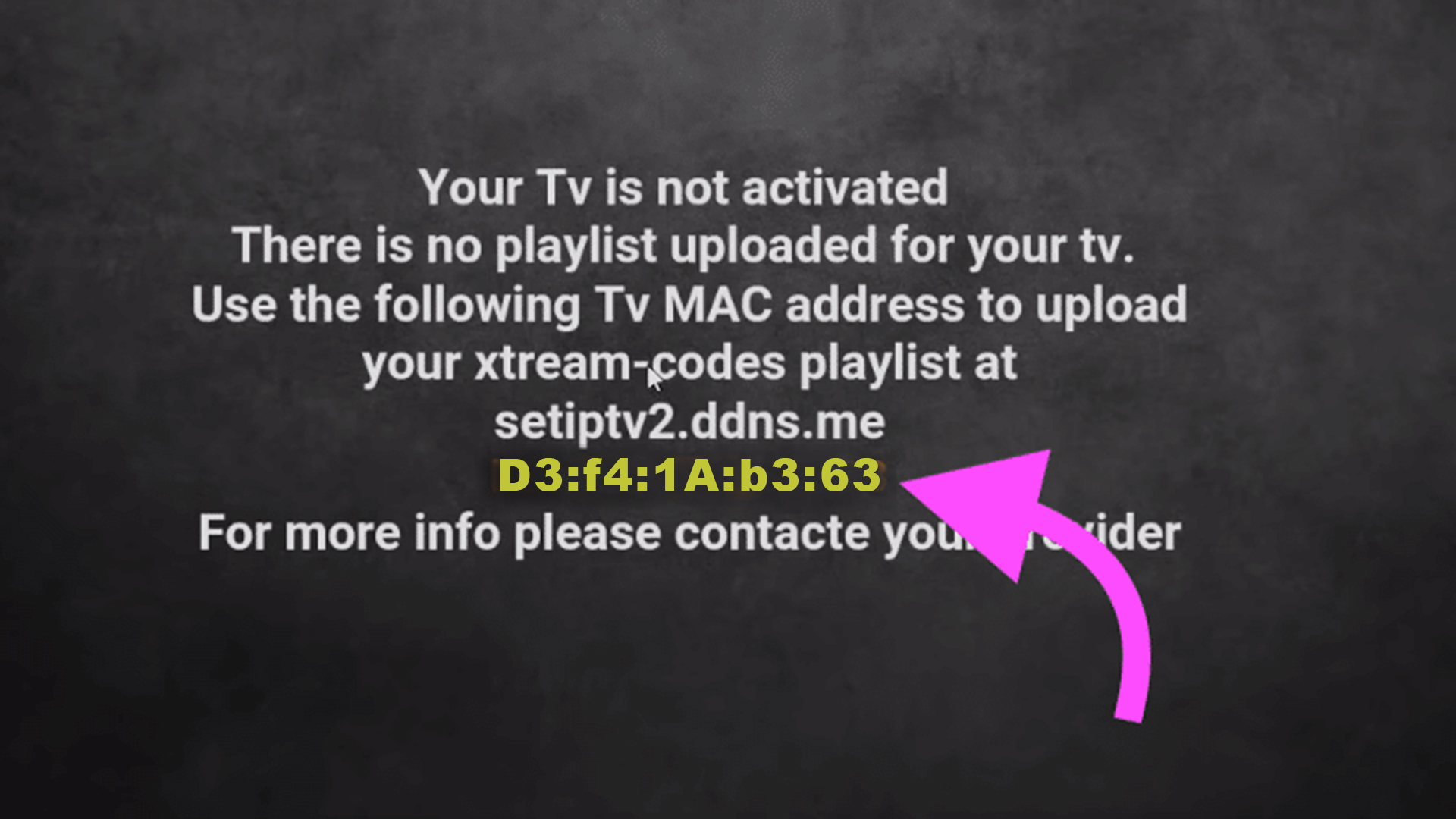
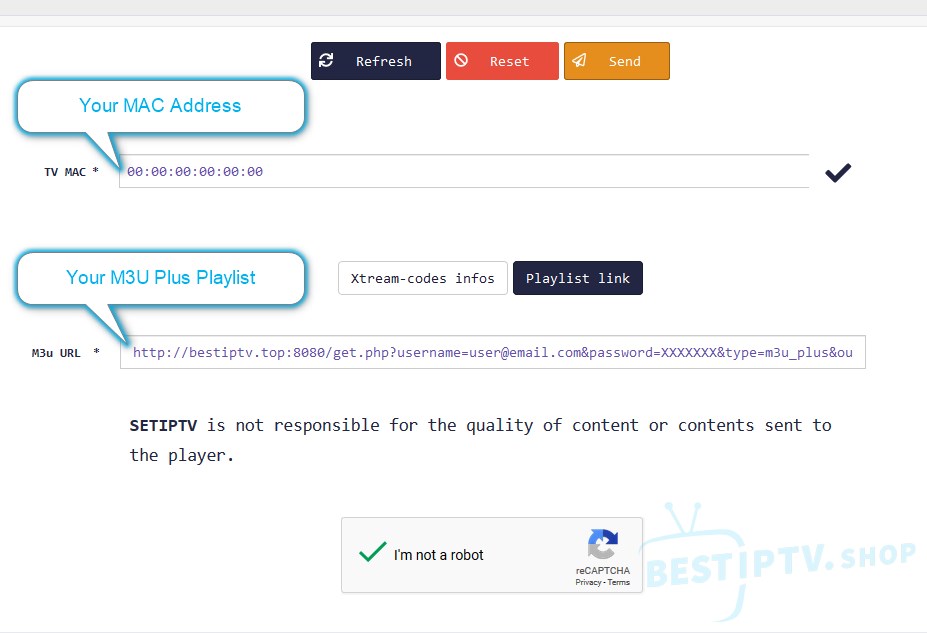
Note: 7-day free trial, then activate for €14.99 at act.app.